Bhoomi Online is the land records software of the Parihara Karnataka where you can see Bhoomi online RTC, Map, reports, mutation status, etc on the online Bhoomi Website. Bhoomi uses advanced land management online technology.
Bhoomi Online Karnataka portal is launched by the Karnataka state government and government of India. This website is jointly funded by the state and the central government.
Bhoomi enables the digitization of paper land records to online land records. The revenue department of Karnataka holds the records in the Bhoomi portal.

Bhoomi Online Karnataka 2020
Bhoomi RTC Online software is designed by jointly trust the government of India and the Karnataka state government to digitize the land records. This Bhoomi RTC portal is used to eliminate the corruption and inaccuracy of the land records.
With this bhoomi podi portal, the maintenance of land records that are poorly supervised and audited on the block-level offices “taluka/tehsildar” offices.
| Name | Bhoomi Online Land Records |
| Beneficiaries | Karnataka residents |
| Launched by | Revenue Department of Karnataka |
| Objective | Digitalization Of Karnakatak Land Records |
| Official Website | www.rtc.karnataka.gov.in |
The Bhoomi portal is developed by the National Informatics Centre and this portal is very easy to use. We will discuss in detail how you can Bhoomi online login and then get access to land records.
Read Also: National Scholarship Portal
Benefits of Bhoomi Online Parihara
Bhoomi offers multiple numbers of benefits for the Karnataka state residents, we have list maximum of them below:
- RTC (i-Record of Rights, Tenancy and Crops) also known as pahani(pani).
- RTC select district wise
- RTC Online Pani
- Bhoomi reports
- Mutation status
- Mutation extract
- Bhoomi podi
- Report management
- Land Maps
- Tippan
- Citizen Registration
- Citizen online login
- Register of dispute cases.
- Taluka List
- XML Verification of RTC
Bhoomi RTC Karnataka 2020 pahani details are very easy to get from the website.
Karnataka Land Records Documents Fees
The Bhoomi portal allows access to the land-related documents such as RTC, Mutation Status, Tippan and Mutation Reports at Kiosk Centres in the state.
If you want to see the online records and you do not have the internet facility then you have to pay a nominal fee at the KIOSK Centres. The payable fee for each document is as follows:
| Document | Fees |
| Tippan | Rs.15 |
| Mutation Status | Rs.15 |
| Mutation Extract | Rs.15 |
| Record of Rights, Tenancy and Crops (RTC) | Rs.10 |
Note:
- To check the Bhoomi RTC Pahani you need to do the registration other records can be seen directly without login.
- If you want to check the Bhoomi rtc Karnataka 2020 Pahani then you have to do registration and then login.
Karnataka Bhoomi Online Login|Registration Process
To see the land records you have to first get registered in the portal. At first, you have to visit the Official Website www.landrecords.karnataka.gov.in and the have to visit the registration page.
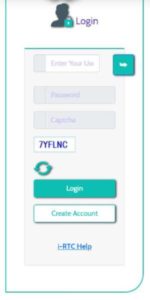
Then click on the Create Account, Now add the asked details correctly and then click on the SignUP/Submit button.

Now you can login and can access the land records.
Check Bhoomi Online RTC Pahani
To check Bhoomi rtc Karnataka 2020 pahani you have to click on the rtc.karnataka.gov.in/Service78/ and then click on the “Pahani ONLINE (ONLINE RTC)“.

There are many options in Bhoomi Podi as you can also have the option of Bhoomi RTC Select District. Bhoomi rtc online pani is very easy to use, you just have to online login it.
Now you can also visit the Bhoomi RTC Portal, then enter the details asked and check your Bhoomi RTC online.
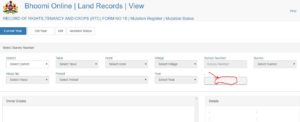
Bhoomi online rtc will be in front of you to download and print.
Note: RTC is also known as Pahani, this is an important land document to maintain land records. It contains important information such as the owner’s name, area, soil type, etc.
The RTC for village lands is issued in acres/hectares & the record is signed by the Tahsildar/Deputy Tahsildar.
View Land Records Online| Bhoomi parihara payment pending
To check or view your bhoomi records online, you have to visit the Official Website or click www.landrecords.karnataka.gov.in/service2/RTC.aspx
Here you can check all the records with mutation register and mutation status, MR. You have to enter the details like bhoomi rtc select district:
- District
- Taluk
- Hobli
- Village
- Survey Number
- Surnoc
- Hissa No
- Period
- Year
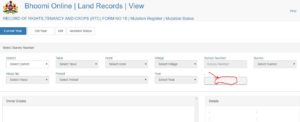
In the end, click on the fetch details and the Bhoomi online Karnataka owner details will display on the screen.
You can also View RTC Form 16:
These are also similar steps to view RTC form 16 online on the Bhoomi portal.
- First, visit the Karnataka online land records website.
- Enter the required details such as the District, Taluk, Hobli, Village, Hissa Number and Survey Number.
- Now click on ‘Fetch Details’ to get your RTC Form 16.
To check your Bhoomi Online Mutation Status
On the Official Website, click on ‘View RTC and MR’
- Select the ‘Mutation Report (MR)’ option.
- Select the details like district, taluk, village, etc.
- Then click on the ‘Fetch Details’ button.

On the Karnataka Bhoomi Online Portal, there are multiple online services to check various things regarding the land. One of them is Bhoomi Online Map. Let us see how you can check your map details.
Read Also: Bhulekh Odisha Map View
Bhoomi Online Map View| SSLR
The revenue map is also available on the online portal. Anyone can check their land map details by following simple steps:
- At first, visit the Official Link of Revenue Maps.
- Then in front of you, there will be a list with district wise.
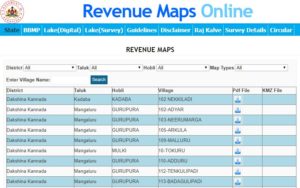
- Now you can choose your District, taluka, etc details or just enter the Village Name and click on search.
- Then you will be able to download the Bhoomi Map in PDF also.
- To download in PDF just on the PDF File and you can view your Bhoomi online map.

This Bhoomi online Karnataka map is only for viewing purpose, this can’t use for legal purposes.
How to get Bhoomi Reports?
Bhoomi reports are very simple to get. These reports can be accessed by anyone with slight information about the land. The Bhoomi Pendency Reports can be downloaded by simple steps given below:
- At first, visit the Official Website or Click here for “Bhoomi Reports”.
- Then Here select the details: District, Taluk, Hobli, Village.
- And click on the Get Report. Then Bhoomi Online report will open in the next window.

Now on next you will be able to download the bhoomi reports.
Bhoomi Reports Mutation Status
To check the Bhoomi Mutation report you have to follow the simple steps given below:
- Visit the Official Link or click here Mutation Report
- Then select your district, taluk, village, etc, and click on Get Report.

With this, you can easily check the reports mutation.
Check the Bhoomi Dispute Case Reports Online
To view your Bhoomi dispute case reports online you have to visit the Official Website or click “Dispute Care Reports“.

Bhoomi Customer Care Number
Survey Settlement & Land Records
Land Records OfficesSSLR Building, K.R. Circle
Bangalore – 560001
Email : [email protected]
Mail : [email protected]
Phone :8277864065
8277864069
8277864067
8277864068
You can contact Between 10:00 AM To 05:30 PM
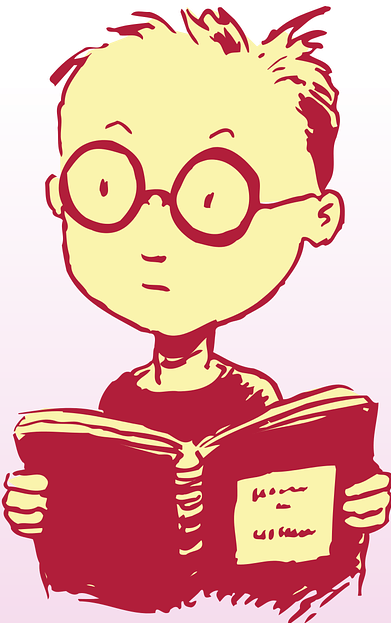

i lost my wallet recharge of rs500 on1/09/2020 not yet refunded how could i i trust this sitw. none of your helpline numbers are available to reach you ..i collected every documents regarding that transaction planning to file a FIR under cyber crime for not responding any of my mail and feedback and providing us false helpline numbers on official site
These numbers are from Offical government websites. You can check to own your.
I LOST Rs, 2000/- ON 21st SEPTEMBER 2020, DEDUCTED FROM MY ACCOUNT, BUT DIDN’T ADDED TO MY WALLET NOT YET REFUNDED SIR.
Hello, YOu can contact thorugh helpline numbers
MY RECHARGE IS LOST RS. 3010 NAT REFUNDED PLS REFUND MY AMOUNYT PH.9902137269
Gud mrng am sachin from mysore
userid: silentsacchi
on 10.30I(30th sept) i filled my wallet from my (debit card)savings account.. but i didnt credit for my wallet….2 times 500+500 i filled to wallet…….
4 helpline number not responding…….
i lost my wallet recharge of rs500 on09/10/2020 not yet refunded how could i i trust this sitw. none of your helpline numbers are available to reach you ..i collected every documents regarding that transaction planning to file a FIR under cyber crime for not responding any of my mail and feedback and providing us false helpline numbers on official site
Gud mrng am sachin from mysore
userid: silentsacchi
on 10.30I(30th sept) i filled my wallet from my (debit card)savings account.. but i didnt credit for my wallet….2 times 500+500 i filled to wallet…….
4 helpline number and mail id not responding…….
I LOST Rs, 1500/- ON 21st OCTOBER 2020, DEDUCTED FROM MY ACCOUNT, BUT DIDN’T ADDED TO MY WALLET NOT YET REFUNDED SIR.
Hello Mahadevappa, there is no more helpline number so do not try the payments. Many people are complaining the same but may be the government official portal have the error.
I LOST Rs, 1500/- ON 21st OCTOBER 2020, DEDUCTED FROM MY ACCOUNT, BUT DIDN’T ADDED TO MY WALLET NOT YET REFUNDED SIR.
MY PHONE NO. 9535666848
I am recharge my bhoomi I wallet with 1000 Rs on 21th October 2020 through phone pay. The amount deducted from my bank account but still it not credited to my wallet. my bank conformed the transaction I’d through complaint but still it’s not credited to bhoomi I wallet
I LOST Rs, 1000- ON 18/11/2020, DEDUCTED FROM MY ACCOUNT, BUT DIDN’T ADDED TO MY WALLET NOT YET REFUNDED SIR.
MY PHONE NO. 8497029481
sir
I have done the payment on 07/02/2021 night 9:45 amount 1000 to RTC Landrecord but still, amount not added to my wallet why please check it sir and update
Transaction ID: S19718205
Portal is not properly working, so please do not do any kind of payments
Sir when we fetch old rtc from 2014 to 2000 showing like “RTC NOT FOUND FOR THE SELECTED VALUES” all villages showing same and its started from one months ago when will resolve this problem
this site is totally fake. just grabbing money of peoples.. dont add money to wallet..
My amount please refund please 500 amount is debited and not credit in bhoomi account please reply me all customer care number are not available
Dear Sir/Madam
This is informing you that I Forgot my I wallet User ID and Password
kindly do needful
Thanks & Regards
Narayanasawmy .S Y
9343076214
[email protected]